In this post, we are going to go from zero to one in arrays and hashmaps. Whether you are new to the concepts or have some familiarity with them, we'll cover them in a practical way, with examples that illustrate the advantages and disadvantages of using either data structure in a given scenario.
I did not write this post expecting coding proficiency from the reader, but some programming background is useful to understand the examples at a deeper level. I'll be using TypeScript on the examples as it's one of the easiest languages out there. If you are not familiar with it, don't be discouraged, I'll also provide graphical content that will help you understand what's going on.
The post you are about to read has two main parts. In the first part, we'll start by understanding the Array data structure, learn how to work with arrays, and understand its performance implications. Then, in the second part, we will introduce the hashmap as a new data structure that can eliminate some of these shortcomings.
Arrays
Arrays are one of the simplest data structures. An example of an array is a string, which is no more than an ordered sequence of characters. Before going into the practical application of an array, it's important to understand the underlying structure, so we understand its restrictions.
Data is stored in bytes. And the memory of the device your code runs on could be represented in such a grid that each square represents one byte.
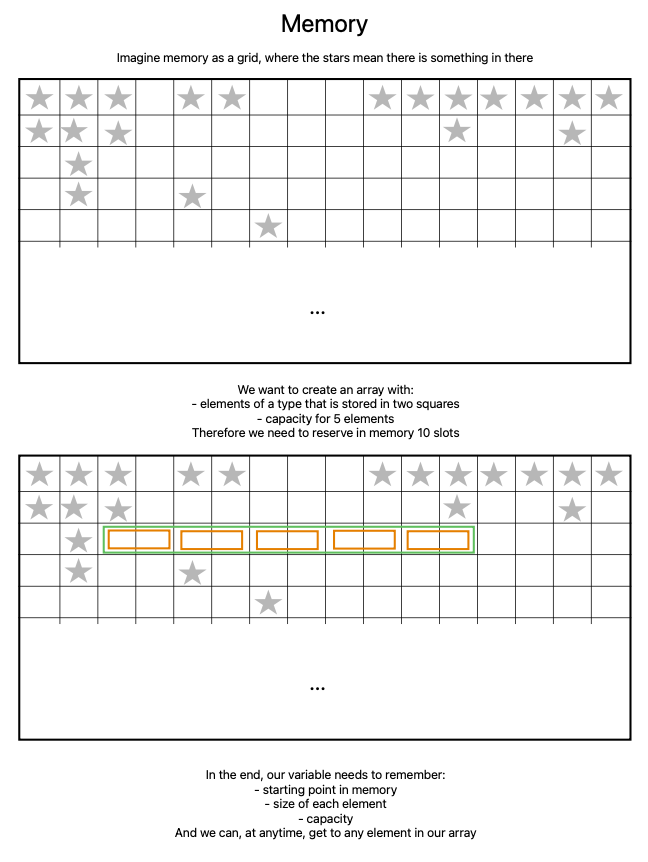
When we instantiate an array what we are doing is reserving several consecutive slots where we will put our data. That memory is now allocated to your array. If you want to use it for something else, you will have to free it if you are using a language that requires you to manage memory, however, there are many languages that manage it under the hood via different mechanisms, just like JavaScript and TypeScript.
Indexing, sizing, and typing
What else? We have the memory, but the information our code needs to have about the array is, the starting point, how many items you want to store, and what's the type of the data.
Why the type of data? Okay, it's easy to understand that we need the starting point and the number of bytes... A good thing about arrays is that you can store any data type in them, however, some data types occupy different memory sizes. Then the only way to know how big is the step to the next element is to know the size of the data type you want to store in the array.
For this reason an array:
- has fixed size
- all stored values have the same type
- each value can be accessed instantly by an index
Depending on the programming language you are using you can have different kinds of indexing:
- 0-based indexing - the first value has index 0
- 1-based indexing - the first value has index 1
- n-based indexing - the index of the first element is arbitrary
Note: All the examples in this post will be in TypeScript, which is a wrapper over JavaScript with type checking and type features, and JavaScript is a 0-based indexed language. Another peculiarity about JavaScript is that when we instantiate an array
let arr = [];,arris not purely an array. It has other properties like automatic sizing that are not innate in arrays. What it was in common with an array, is that values are indexed consecutively, all values must have the same type and we can transverse it like an array.
After this more nuanced introduction, we are ready to start talking about arrays.
Operations in an array
Insertion
Insertion means inserting a new value without deleting any of the previous values. This means that if there is already a value at the index we want to insert we will need to shift all the following values. Take the example array below:
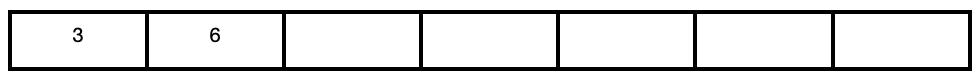 If we want to insert 9 at index 2. It's fairly simple:
If we want to insert 9 at index 2. It's fairly simple:
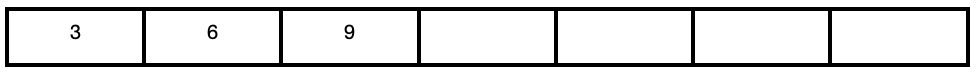 However, if we want to insert 1 at index 0, that index already has a value so we need to replace all the other elements of the array by one.
However, if we want to insert 1 at index 0, that index already has a value so we need to replace all the other elements of the array by one.
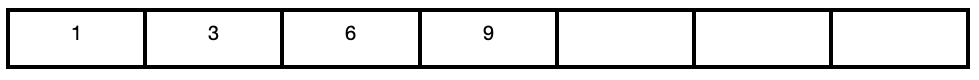 There is also the issue of, what happens if the array is full? That depends on how you want to implement that operation, depending on your problem. If you are building a cache, for example, you would just discard the elements once their new index is out of capacity. Otherwise you can resize your array. Resizing consists of creating a new and bigger array, and then copying each value from your previous array into the new.
There is also the issue of, what happens if the array is full? That depends on how you want to implement that operation, depending on your problem. If you are building a cache, for example, you would just discard the elements once their new index is out of capacity. Otherwise you can resize your array. Resizing consists of creating a new and bigger array, and then copying each value from your previous array into the new.
This is an operation with a time complexity of O(n), as in the worst-case scenario you would need to shift the n elements of the array, one by one.
Updating
Updating a value based on its index is a very fast operation with O(1) complexity. All you need to do is go to the index and update it.
let arr: number[] = [1, 3, 6, 9];
// updating index 2 to the value 5
arr[2] = 5;
// [1, 3, 5, 9]Searching
Arrays are very fast when we know exactly at which index we have to perform our operation. However, when we don't know at which index our value is we have to perform a search.
An example of a scenario where you want to perform a search is when you want to check if a given value is in the array.
function searchValue(arr: number[], needle: number): number {
for (let i = 0; i < arr.length; i++) {
if (arr[i] === needle) {
return i;
}
}
return -1;
}This is a very common search algorithm known as Linear Search in an unsorted array. We walk through all elements of the array, and when we find one that matches our needle, we return its index. If it's not there, we won't ever find it and return -1. Again, time complexity of O(n).
Sorting an array
Searching in an array could be much faster if the array was sorted. Binary Search is a great way of finding our value in a sorted array.
Binary search
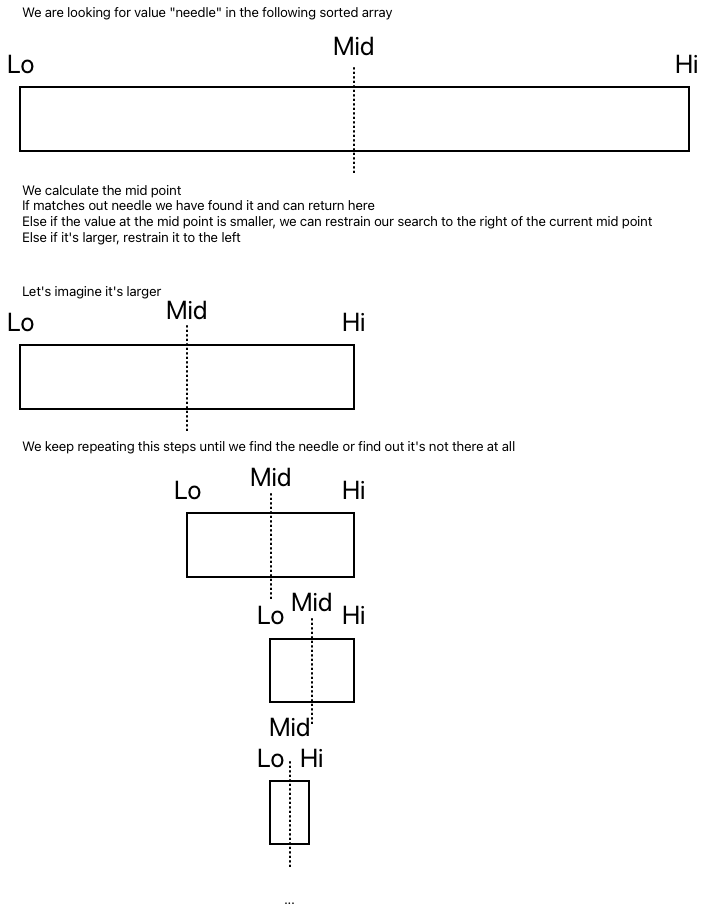
function binarySearch(arr: number[], needle: number): number {
// 1st edge case
// array has size 0
if (arr.length === 0) {
return -1;
}
// 2nd edge case
// array has size 1
// either the only element is or isn't the needle
if (arr.length === 1) {
if (arr[0] === needle) {
return 0;
}
return -1;
}
// creating the initial search boundary
let hi = arr.length -1;
let lo = 0;
while (hi >= lo) {
// calculating the mid point
// it's important to offset the value of lo
const mid = lo + Math.floor((hi - lo) / 2);
// in case the mid point is the needle
if (arr[mid] === needle) {
return mid;
}
// if value at mid is larger
// adjust boundary to search the left
if (arr[mid] > needle) {
hi = mid - 1;
}
// if value at mid is smaller
// adjust boundary to search the right
if (arr[mid] < needle) {
lo = mid + 1;
}
}
// after boundaries being "inversed"
// it's not in the array
return -1;
}Let's evaluate the time complexity of thios algorithm.
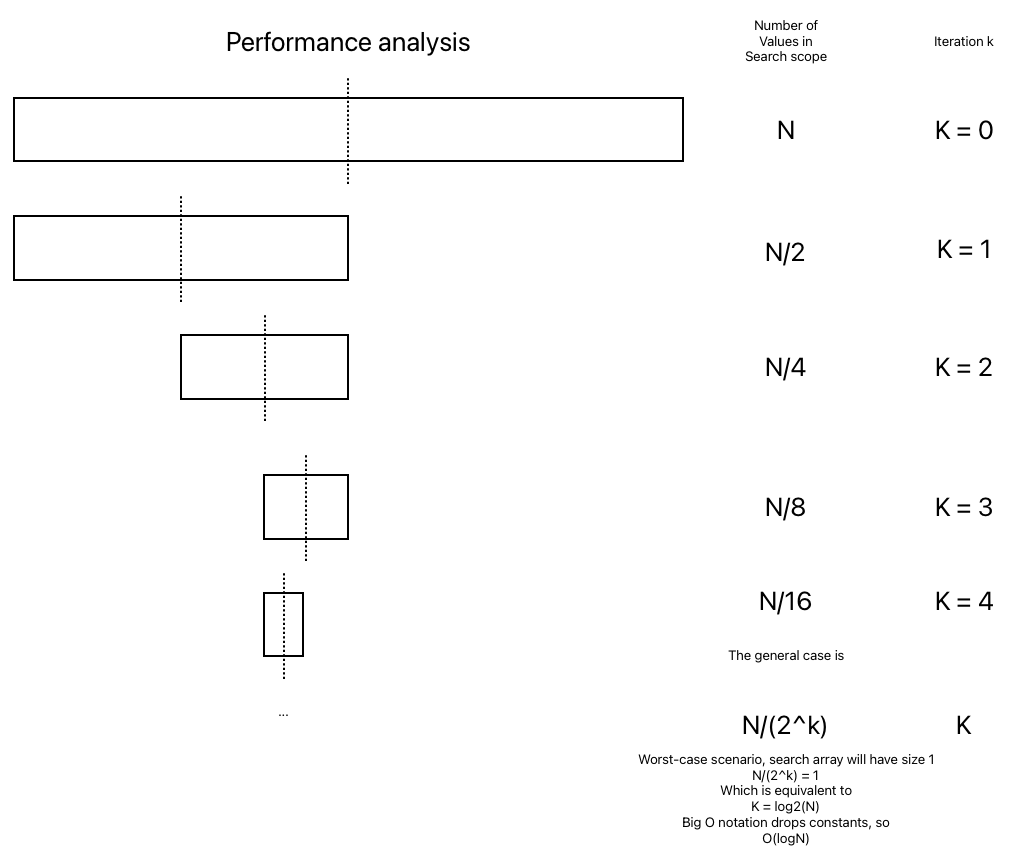
Finding a value with binary search has O(logN) complexity. The key thing is having a sorted array. Below are some widely used techniques to sort an array (which are out of scope in this post):
- Bubble sort
- Merge sort
- Quick sort
To summarize, in an array, we can access and update a value at a given index at instant time. However, when searching for a value, we would have to walk all elements until we find it or reach the end of the array, which means O(n).
Leetcode example
In order to drop a clear example of how arrays can be used, we will solve leetcode problem #217 - Contains Duplicate.
> The problem says: Given an integer array nums, return true if any value appears at least twice in the array, and return false if every element is distinct.
Using arrays to solve this problem, the solution doesn't look that hard. We need to walk through an array, and at each index, walk again the array from 0 to that index checking is that value didn't show up before. It would look something like this:
function containsDuplicate(nums: number[]): boolean {
const seen: number[] = [];
for (let i = 0; i < nums.length; i++) {
for (let j = 0; j < nums.length; j++) {
if (nums[i] === seen[j]) {
return true;
}
}
seen.push(nums[i]);
}
return false;
};Limitations
This solution has a time complexity of O(n^2). Eventhough it solves the problem, when I submited it in leetcode it wasn't accepted, because it exceeded the time limit.
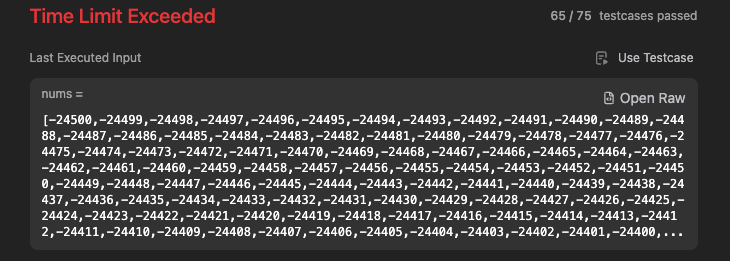
Passing 65 out of 75 tests isn't good enough.
I also tried extracting the duplicate check to a separate method, which spead it up enough to get the tests to pass. However, the Big O is the same.
function containsDuplicate(nums: number[]): boolean {
const seen: number[] = []
for (let i = 0; i < nums.length; i++) {
if (duplicate(seen, nums[i])) {
return true;
}
seen.push(nums[i]);
}
return false;
};
function duplicate(seen: number[], num: number): boolean {
for (let i = 0; i < seen.length; i++) {
if (num === seen[i]) {
return true;
}
}
return false;
}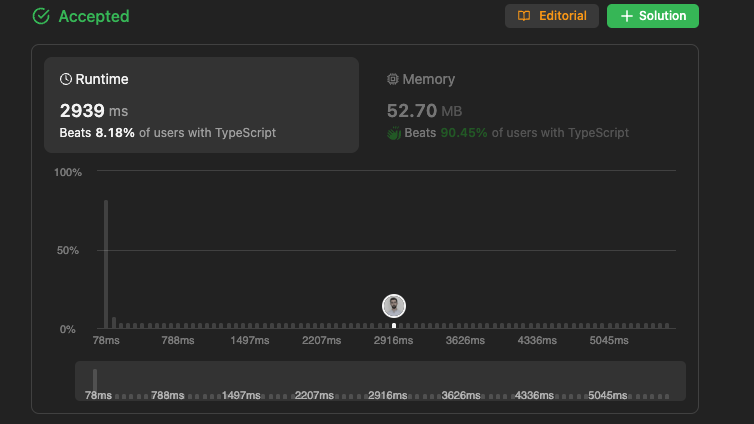
How could we be more efficient?
We need a fundamentally different approach. Arrays are a great programming construct, but there are other data structures that overcome some of its limitations.
In this case we solved the problem, with a time complexity of O(n^2) as we needed to iterate twice. How much could it be improved using hashmaps?
Hashmaps
In an array, you can access a value through its index in constant time, meaning O(1). Hashmaps are similar in that regard. The basic distinction is that intead of index, we call it key, and this key, which is unique, can be anything, not just sequential integers representing the position. This allows us to query information in a fundamentally differnt way.
So what is an Hashmap? It's fundamentally an array whose each element is another array, or list, of key-value pairs.
Hashing
The logic question to ask at this point is, how can we have instant access to each key-value pair, without knowing it's index in the underlying array?
The answer boils down to a single word: Hash Function
A hash funtion is a funtion, that takes in our key, and spits out a number. This returned number must be unique to our key, and consistent, so whenever we introduce the same key we get the same number.
What to do with this number?
Our fundamental underlying array, has a fixed size, which is called capacity. So if we do the operation hashedKey % capacity we get the index were to put our key value pair, and it will always be at that index. This is what allows us to get to our value in constant time.
Note: In this post I'm not covering colision and how they are solved. Collisions happen when the different keys need to be stored at the same index. They both can exist in the same index, but it's important to understand that this might have impact on performance. Collisions can be reduced by incresing capacity (which uses more memory), and using a proper hash function, that has a uniform distribution.
Operations in a hashmap
In a hashmap we can check if it has a key, get the value based on the key and delete a k-v pair. All these operations have a O(1). We can also iterate through all k-v pairs, which obviously uses O(n).
Inserting
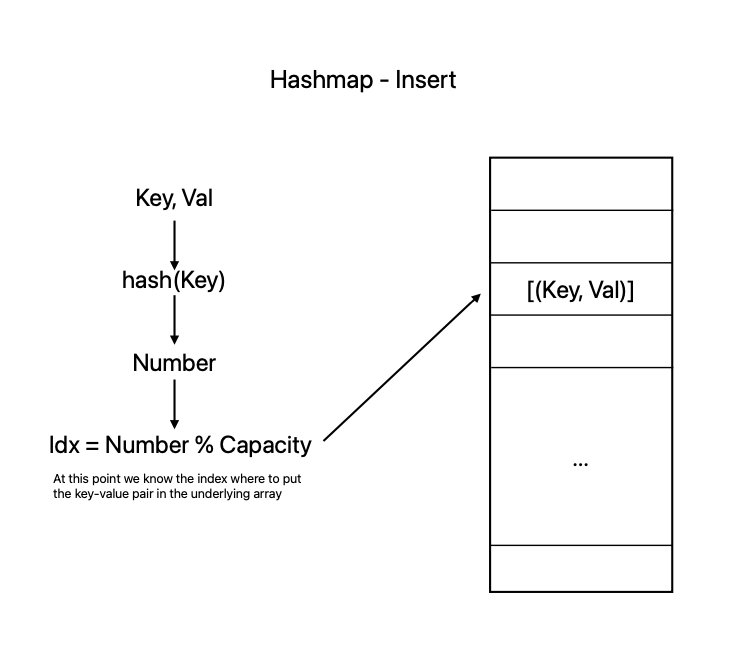
Retrieving
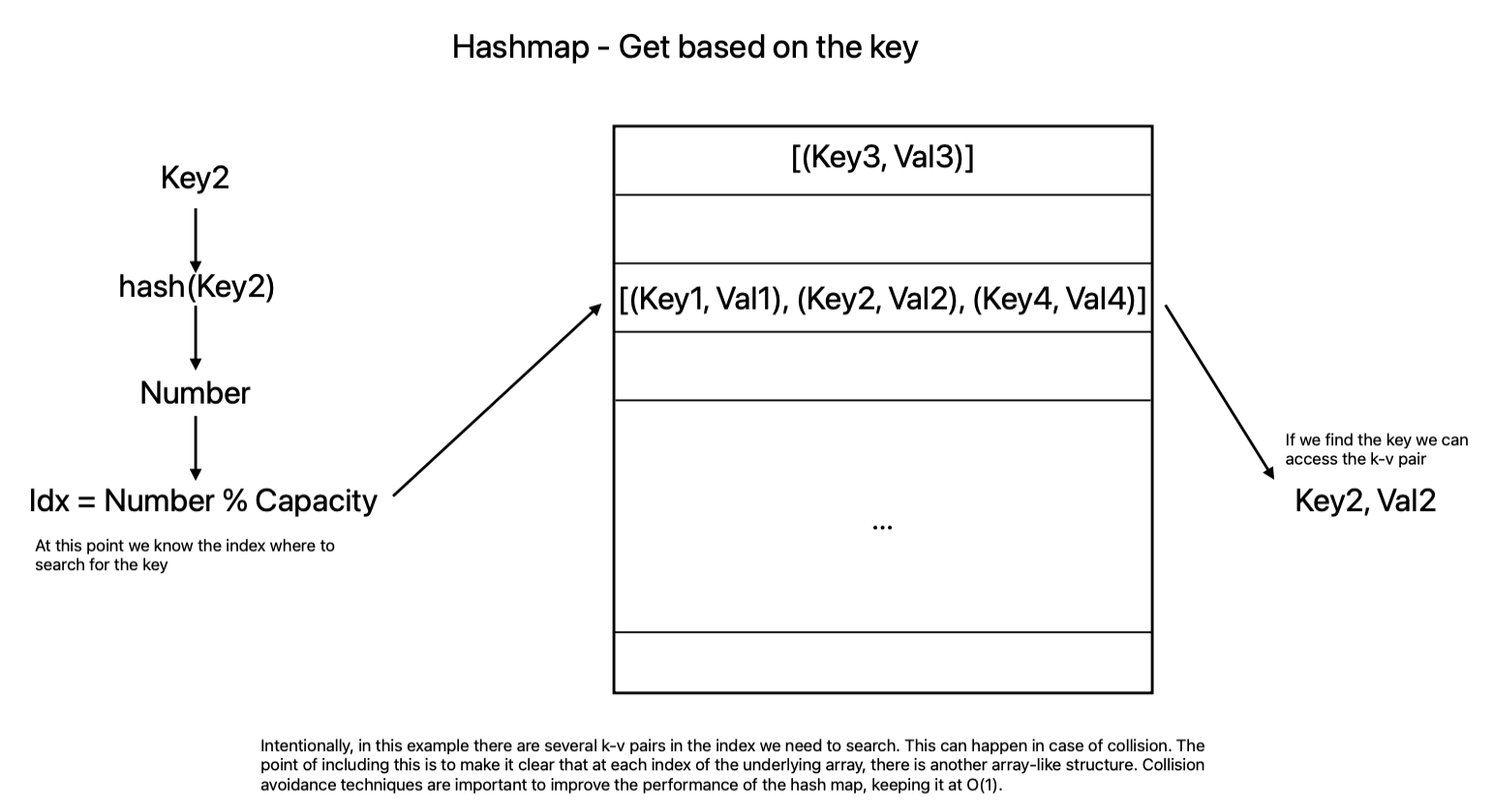
Leetcode example
Let's solve the same exercise (#217 - Contains Duplicate), with one more tool in our kit. We will not need to implement it, as Javascript provides a Map implementantion out of the box.
Have a hashmap to store the values of the array as key (the value could be anything, like the count of that value in the array. It is not needed for this case)
Walk through the given array and do this:
if the value the hashmap has the key, return true else, add to hashmap
Case we run through the whole array without finding repetiotions, return false
function containsDuplicate(nums: number[]): boolean {
const map: Map<number, boolean> = new Map<number, boolean>();
for (let i = 0; i < nums.length; i++) {
if (map.has(nums[i])) {
return true;
}
map.set(nums[i], true);
}
return false;
};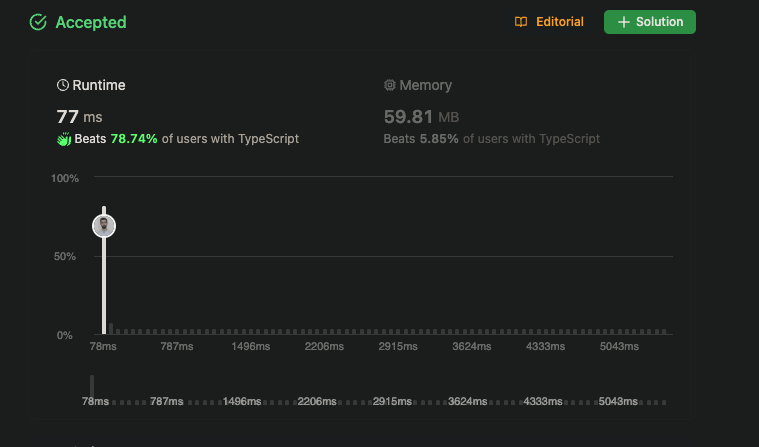
Bonus example
A similar and more popular approach is using a Set. This data structure uses a similar approach to the hashmap, but instead of k-v pairs it has only indexed values. Therefore, you won't need to attribute a useless value, like in the previous example.
function containsDuplicate(nums: number[]): boolean {
const numset: Set<number> = new Set<number>();
for (let i = 0; i < nums.length; i++) {
const size = numset.size;
numset.add(nums[i]);
if (size === numset.size) {
return true;
}
}
return false;
};Using the Set we can simply compare the size before and after adding a new number, and if the size is the same we know it's a duplicate.
The time complexity of this solution is O(n), much faster than the array only solution.
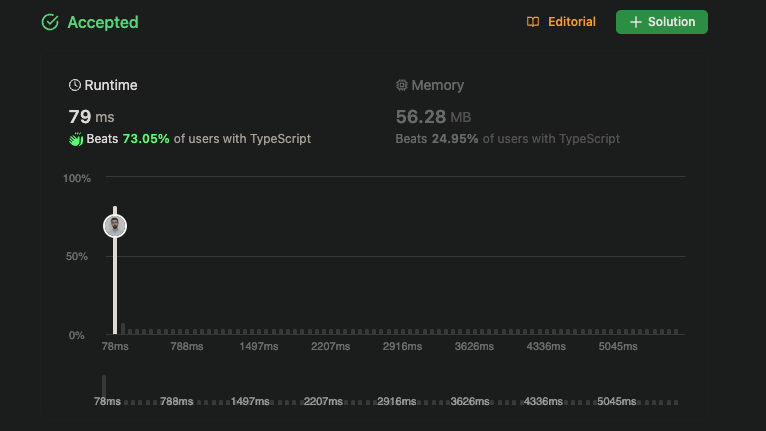
Key takeaway
The peerformance difference between solving this exercise wioth arrays or hashmaops are overwhelming. That's why maps are such a good tool to have in our problem solving kit.
Arrays are very useful structures to store data, but in some situations if becomes very slow to access. Hashmaps shine when you need to search for a value, not knowing it's index.
Searching for a value in an Array takes O(N), while in a Hasmap takes O(1).